Testing Spring Boot applications with TestContainers and Selenium WebDriver - Part Three
Note: Some time has passed since writing this post, once read it maybe worth visiting the Testing Spring Boot applications with TestContainers revisted 2020 post that details some revisions for later versions of Spring Boot and JUnit 5. The source for this post is now on the spring_boot_2_1_x_junit_4 branch.
- Part One - Data access layer integration tests
- Part Two - Application integration tests
- Part Three - UI tests
This is the third of a short series of posts showing how the TestContainers project can be leveraged to help test a Spring Boot application in a variety of ways.
In the first post, we concentrated on using the TestContainers database support and the second post
used TestContainers to run a Spring Boot test that ran all our dependencies using Docker containers.
This third post looks at the final layer - UI. We will cover using the WebDriver Container support to spin up the UI, run our UI test and capture the whole session in a video.
testcontainers-demo
We will continue to use the testcontainers-demo application as the System under test (SUT). The application routes notification messages from a JMS Queue to a RabbitMQ exchange, storing each notification in a Postgres database. This application also provides a web interface to see a list of all the messages that are routed by the application.
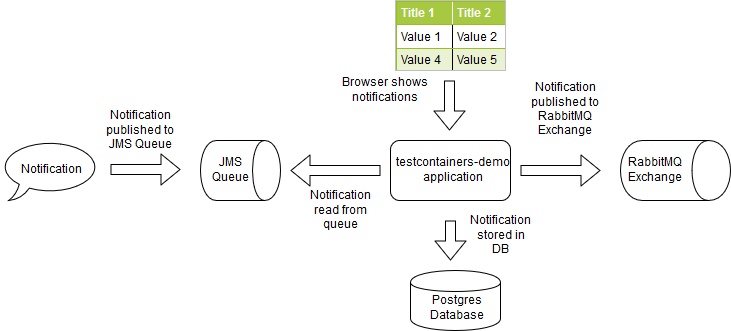
UI tests
The TestContainers projects contains support for WebDriver Containers that are pre-packaged Docker images based on the selenium docker images. A JUnit test case can spin up one of these containers, grab the RemoteWebDriver and start testing.
For our test example we are going to spin up a Chrome browser, navigate to the homepage and assert that the correct page is being shown.
In order for a WebDriver Container to connect to our UI, we need to ensure that the code is exposed via a local port. Spring Boot testing supports us here with the @SpringBootTest annotation webEnvironment value. We are going run this test on a random port.
@RunWith(SpringRunner.class)
@SpringBootTest(webEnvironment = WebEnvironment.RANDOM_PORT)
public class UITest {
We continue by adding a JUnit rule to load a WebDriver Container.
@Rule
public BrowserWebDriverContainer chrome =
new BrowserWebDriverContainer()
.withRecordingMode(VncRecordingMode.RECORD_FAILING, new File("./target/"))
.withCapabilities(new ChromeOptions());
This container is configured with a default set of Chrome options and sets the container to save the recordings of any failed tests to our "target" directory.
Each test can now grab a RemoteWebDriver instance to drive the Chrome browser.
@Test
public void shouldSuccessfullyPassThisTestUsingTheRemoteDriver() throws InterruptedException {
RemoteWebDriver driver = chrome.getWebDriver();
System.out.println("Selenium remote URL is: " + chrome.getSeleniumAddress());
System.out.println("VNC URL is: " + chrome.getVncAddress());
String url = "http://host.docker.internal:" + port + "/";
System.out.println("Spring Boot URL is: " + url);
driver.get(url);
If this test was to fail, then the target directory would have a *.flv file created for playback. This is a great feature which provides a valuable feedback mechanism for debugging broken tests. I've downloaded VLC to playback the captured format.
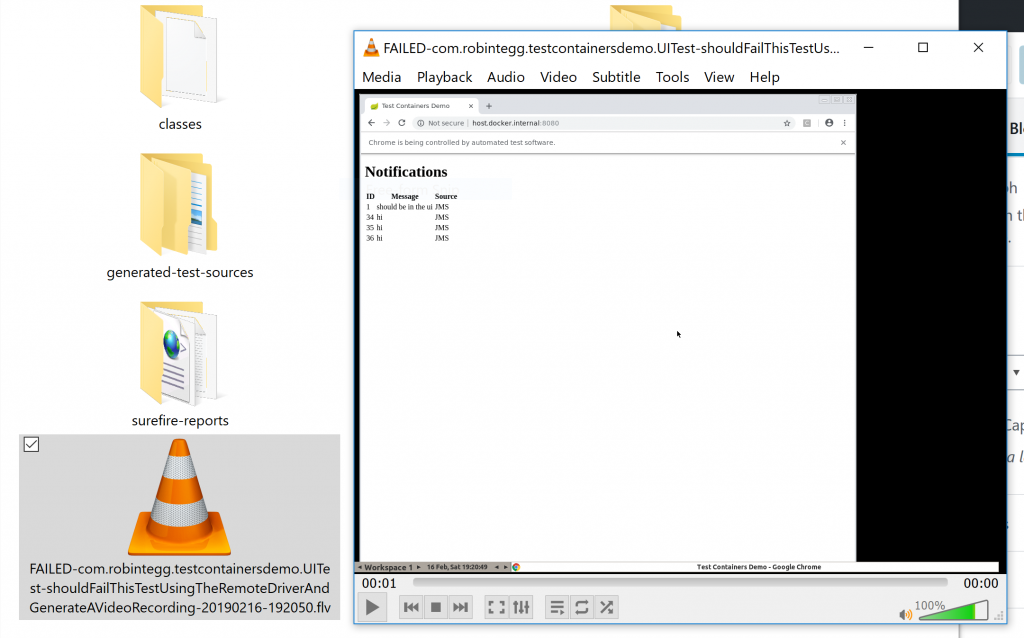
Because the @SpringBootTest annotation requires that the entire application is loaded, this means that our JMS and RabbitMQ auto configuration is also enabled, so for this test we also need to ensure that our other containers are running.
The full JUnit test is below:
package com.robintegg.testcontainersdemo;
import static org.hamcrest.CoreMatchers.containsString;
import static org.hamcrest.CoreMatchers.is;
import static org.junit.Assert.assertThat;
import java.io.File;
import java.util.List;
import org.junit.ClassRule;
import org.junit.Rule;
import org.junit.Test;
import org.junit.runner.RunWith;
import org.openqa.selenium.By;
import org.openqa.selenium.WebElement;
import org.openqa.selenium.chrome.ChromeOptions;
import org.openqa.selenium.remote.RemoteWebDriver;
import org.openqa.selenium.support.ui.ExpectedConditions;
import org.openqa.selenium.support.ui.WebDriverWait;
import org.springframework.boot.test.autoconfigure.jdbc.AutoConfigureTestDatabase;
import org.springframework.boot.test.autoconfigure.jdbc.AutoConfigureTestDatabase.Replace;
import org.springframework.boot.test.context.SpringBootTest;
import org.springframework.boot.test.context.SpringBootTest.WebEnvironment;
import org.springframework.boot.web.server.LocalServerPort;
import org.springframework.context.ApplicationContextInitializer;
import org.springframework.context.ConfigurableApplicationContext;
import org.springframework.test.context.ContextConfiguration;
import org.springframework.test.context.junit4.SpringRunner;
import org.testcontainers.containers.BrowserWebDriverContainer;
import org.testcontainers.containers.BrowserWebDriverContainer.VncRecordingMode;
import org.testcontainers.containers.GenericContainer;
import org.testcontainers.containers.PostgreSQLContainer;
@RunWith(SpringRunner.class)
@SpringBootTest(webEnvironment = WebEnvironment.RANDOM_PORT)
@AutoConfigureTestDatabase(replace = Replace.NONE)
@ContextConfiguration(initializers = { UITest.Initializer.class }, classes = RabbitMqTestConfiguration.class)
public class UITest {
@LocalServerPort
private int port;
// @formatter:off
@Rule
public BrowserWebDriverContainer chrome = new BrowserWebDriverContainer()
.withRecordingMode(VncRecordingMode.RECORD_FAILING, new File("./target/"))
.withCapabilities(new ChromeOptions());
// @formatter:on
@ClassRule
public static PostgreSQLContainer<?> postgreSQLContainer = new PostgreSQLContainer<>("postgres:latest");
@ClassRule
public static GenericContainer<?> activeMQContainer = new GenericContainer<>("rmohr/activemq:latest")
.withExposedPorts(61616);
@ClassRule
public static GenericContainer<?> rabbitMQContainer = new GenericContainer<>("rabbitmq:management")
.withExposedPorts(5672);
@Test
public void shouldSuccessfullyPassThisTestUsingTheRemoteDriver() throws InterruptedException {
RemoteWebDriver driver = chrome.getWebDriver();
System.out.println("Selenium remote URL is: " + chrome.getSeleniumAddress());
System.out.println("VNC URL is: " + chrome.getVncAddress());
String url = "http://host.docker.internal:" + port + "/";
System.out.println("Spring Boot URL is: " + url);
driver.get(url);
List<WebElement> results = new WebDriverWait(driver, 15)
.until(ExpectedConditions.visibilityOfAllElementsLocatedBy(By.tagName("h1")));
assertThat(results.size(), is(1));
assertThat(results.get(0).getText(), containsString("Notifications"));
}
@Test
public void shouldFailThisTestUsingTheRemoteDriverAndGenerateAVideoRecording() throws InterruptedException {
RemoteWebDriver driver = chrome.getWebDriver();
System.out.println("Selenium remote URL is: " + chrome.getSeleniumAddress());
System.out.println("VNC URL is: " + chrome.getVncAddress());
String url = "http://host.docker.internal:" + port + "/";
System.out.println("Spring Boot URL is: " + url);
driver.get(url);
// added for effect when viewing the video
Thread.currentThread().sleep(1000);
List<WebElement> results = new WebDriverWait(driver, 15)
.until(ExpectedConditions.visibilityOfAllElementsLocatedBy(By.tagName("h1")));
assertThat(results.size(), is(2));
}
static class Initializer implements ApplicationContextInitializer<ConfigurableApplicationContext> {
@Override
public void initialize(ConfigurableApplicationContext configurableApplicationContext) {
DemoApplicationTestPropertyValues.using(postgreSQLContainer, activeMQContainer, rabbitMQContainer)
.applyTo(configurableApplicationContext.getEnvironment());
}
}
}
Why wait? Try TestContainers today :)
So we've seen in this mini-series a set of configurations and uses for the TestContainers project.
There's plenty of other uses for the TestContainers project which we will have a look at in the future including getting TestContainers up and running with one of my favorite tools - Serenity BDD.